Releases
What's new
Kitchen.co is regularly updated with new features and improvements. Follow us on Twitter to stay updated on everything we ship.

Introducing Calendar View for Task Boards
Task Boards allow you to split a Project into actionable Tasks and assign each one to a Team member, and set a due-date.
Client Conversations is a cornerstone in your Kitchen workspace, every project has a Conversation module enabled. Today we introduce support for multiple Conversations in single project.
New column type available for Project Views: Team
You can now add a Team column to Projects listing screens:
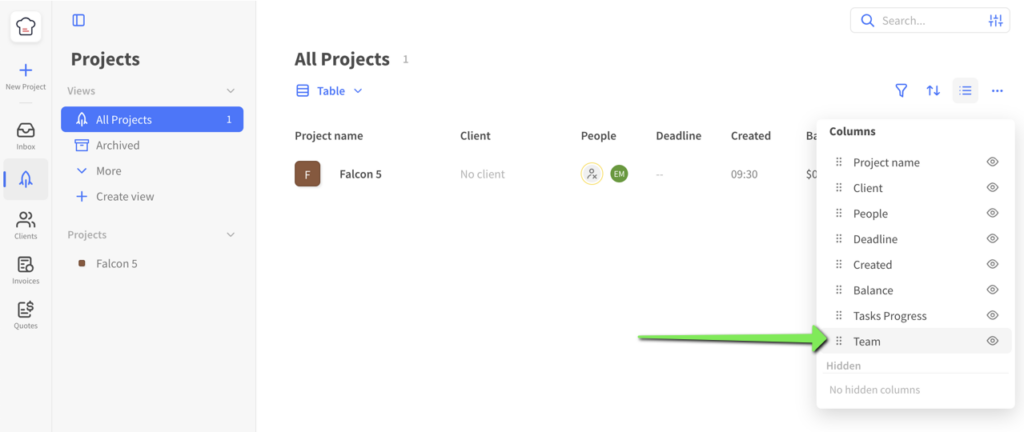
Today we introduce automatic link expansion for limited set of links in Conversation messages, similar to what you’d see when you send a link in Slack.
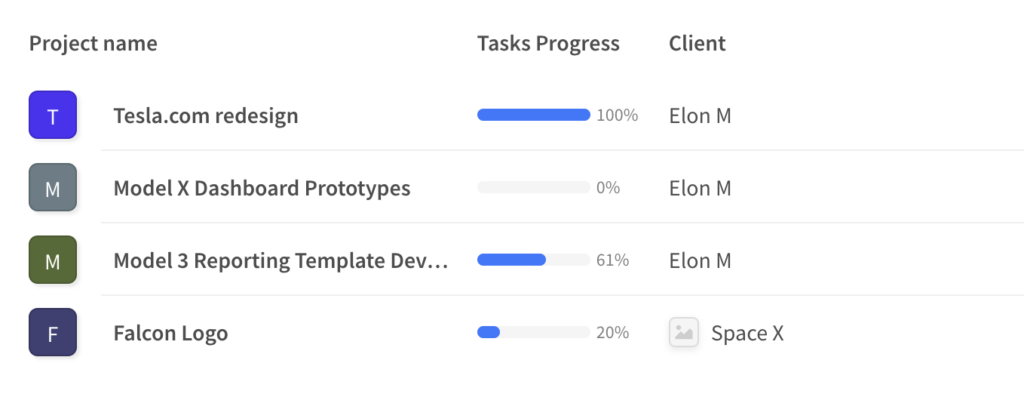
Visual cue for task progress is now available on Project listing screens.
Introducing Teams feature
A common question we hear from Workspace owners with more than a few people is:
How do we separate projects by department within our agency?
Today we introduce Teams feature in Kitchen to make it easier for Workspace owners to manage separate teams within their organization.
Previously, every member of your team had access to all Conversations in a Project.
You can now hide Conversations from particular user roles, and still allow them to see other project Tabs.
“Embed” project tab type now available
Kitchen projects now support embedding of URLs right into project screen as an additional tab.
Custom Fields support for Tasks
Today we introduce custom fields for tasks in Kitchen. Previously, custom fields were applicable only on project level, and now you can use them to add additional information about tasks in your boards.
Get Started Today
Change the way you
work with clients forever
No credit card required, cancel any time